Rubberhose is known for flexible bendy limbs, but did you know that the same simplicity is available to PSDs and raster art? Follow along as Jake rigs a cut-out character with the help of RubberRig and Void (character art included 😉) and expand the infinite horizon of style possibility using the what you already know and love.
Highlights
- Art setup
- Joint alignment
- Simple bend vs standard bend (new feature ✨)
- Parenting layers to the hose to reduce prevent stretching of caps
- Rig controls with Void
- Zero home positions
Rubberhose 3.2.0
The newest release brings a few powerful additions and speed boosts to your workflow.
Download at license.battleaxe.co or from the Rubberhose panel with Check for updates turned on.
Simple bend
Version 3 was majorly optimized over version 2, and brought in a lot of new functionality to the rigging toolkit like:
- sliding bend points
- 2+ bends
- S-curves
But as we are all painfully aware, the more you do with expressions the longer it takes to render. So what if you don't need all those features for a character, or a single limb?
The Simple bend option throws out all the new new stuff while keeping the optimization and can speed up render time by upwards of 50%.

Twirl down the Settings group and enable Simple bend. All new hoses will now render much faster (with limited functionality).
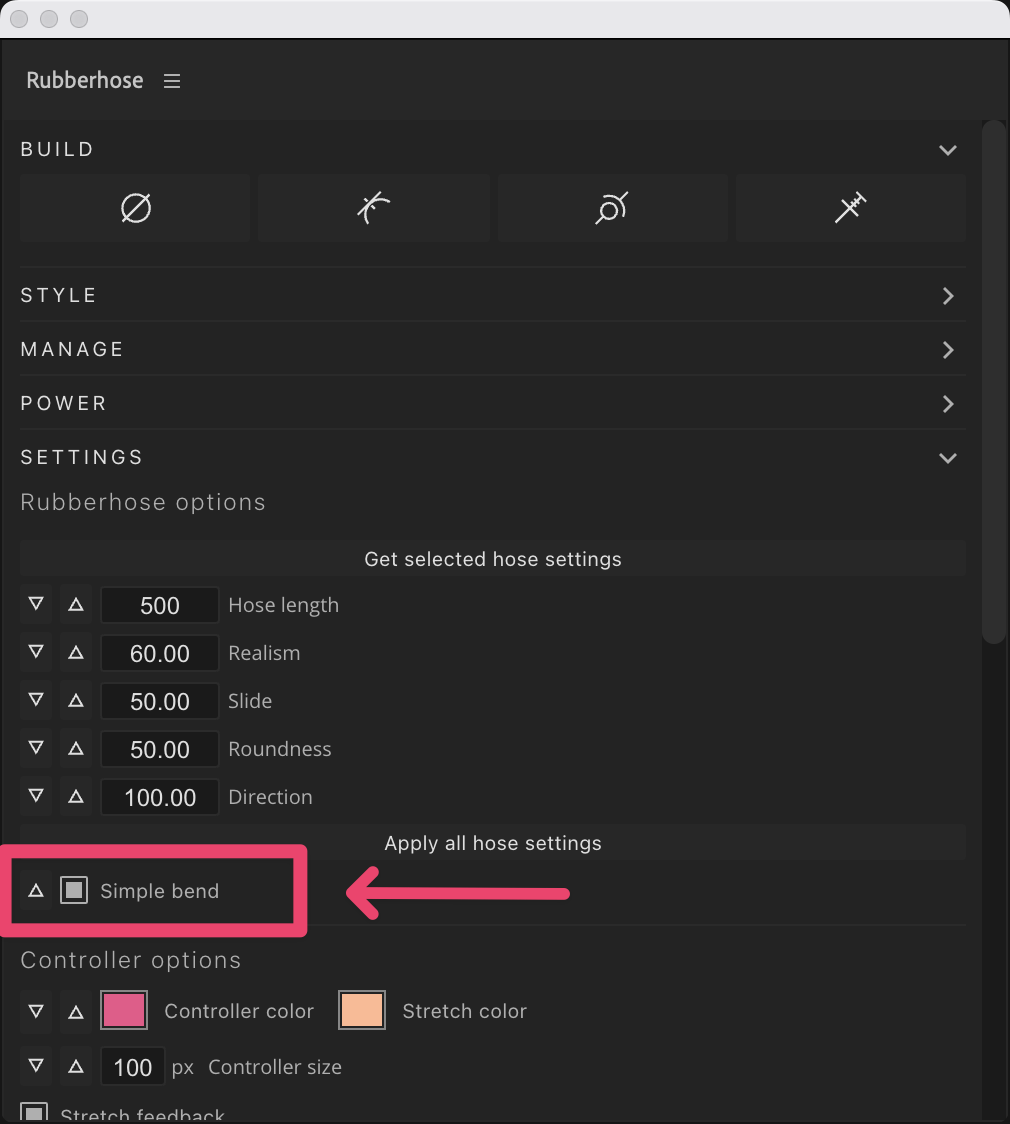
What are we losing with Simple bend?
- The bend point is always at 50%. The Slide property of a bend point won't do anything.
- Only one bend. Adding bend points will be ignored.
- No Autoflop
Multi hose
Do you find yourself always creating two arms and two legs with the same naming in convention? Or maybe you use Rubberhose for legs and hate having to rename them every time?
It's now possible to hold the SHIFT key when you click new hose to create predefined number of hoses, already named, with the hose settings.

Twirl down the Settings tab to find Multi hose names. Add hoses to the list or remove them to create your optimal multi hose preset.
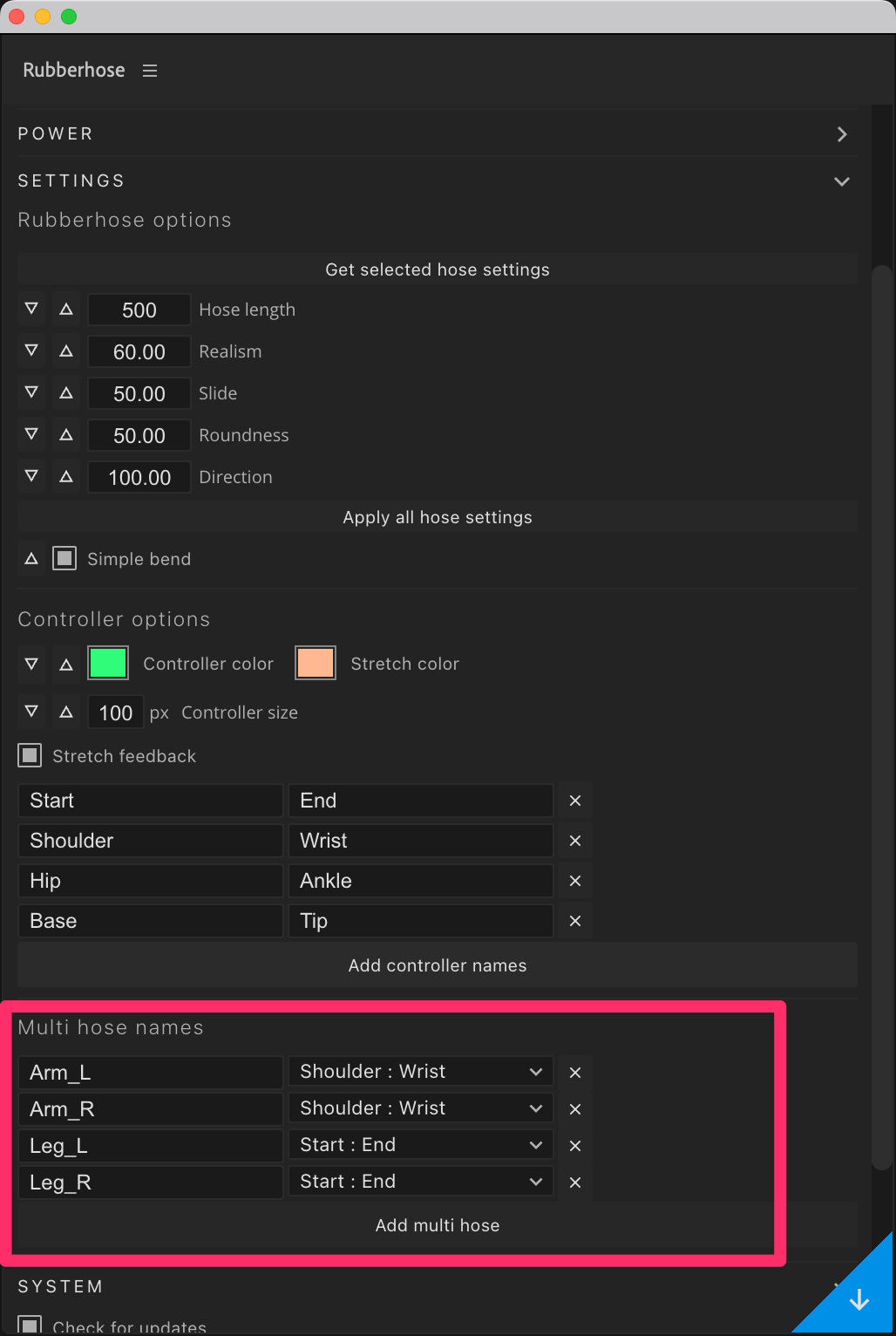
Obligatory photo of Twig the wolf






