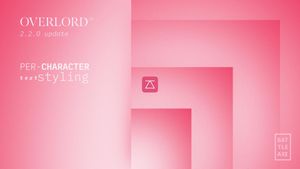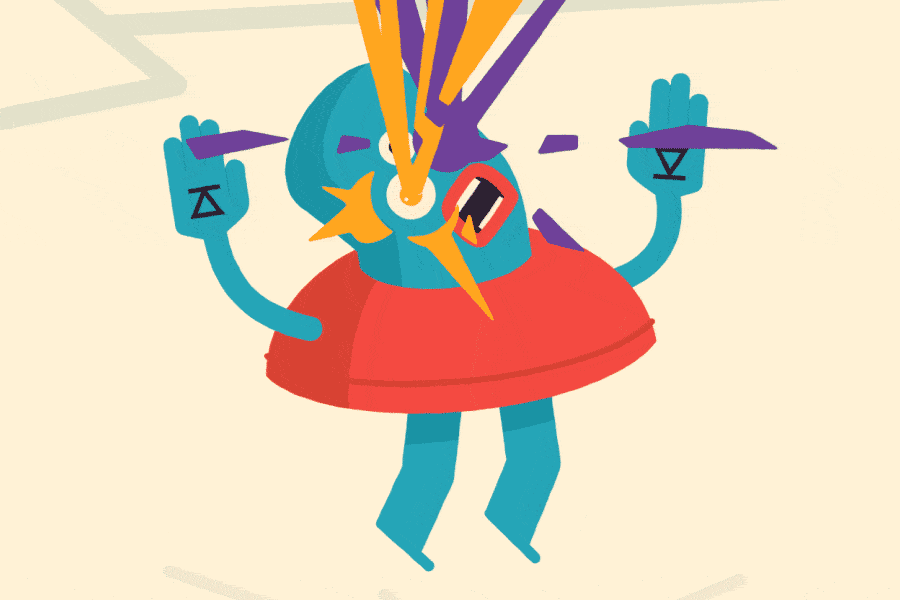For the first time in Overlord, it is now possible to transfer text layers with kerning, multiple fonts, weights, sizes, colors and any other text style attribute you can think of.
While not the flashiest feature, this one is pretty major. After the initial 😱 of being able to transfer editable text wears off, Overlord users usually ask about multiple text styles –and until today, this required some nonsense workarounds like copying and pasting after transfer.
Jeez why'd it take so long?
Because Adobe just added per-character styling to the Ae scripting API a few months ago (24.3 release notes). It's here now so we may all rejoice.
Download 2.2.0 right within the app and text styling will work automatically.
Pricing and upgrading
Licenses come with one year of feature updates, so purchases after Aug 26, 2023 unlock the v2 upgrade and text styling for free. If you purchased Overlord more than a year ago, renew your license to get access to v2 and another year of feature updates.
Or pick up a brand new copy of Overlord. To keep things simple, new purchases and renewals are the same price.
Text animation improv

After Effects text animation is amazingly powerful, and until now, incredibly unintuitive. Jake has been hard at work building the simplest way to create complex text animation, and it's really powerful.
Hello Type Jazz
With Type Jazz you create fluid text animations that decay naturally and only require a pair of keyframes to animate in or out. It comes with a bunch of presets but tweaking the transforms and watching the automatic springs and overshoots is where it starts getting fun.
Go buy it. You'll like it.
Other Overlord 2.2.0 updates
Added
- Ae app switch has returned
Changed
- New Ae layers are selected after creation
- Shape and group naming is more intuitive
Fixed
- Selecting multiple precomps to decompose
- Handling shape group opacity
- Handling shape group blending modes
Reminder to vacuum from Twig the wolf