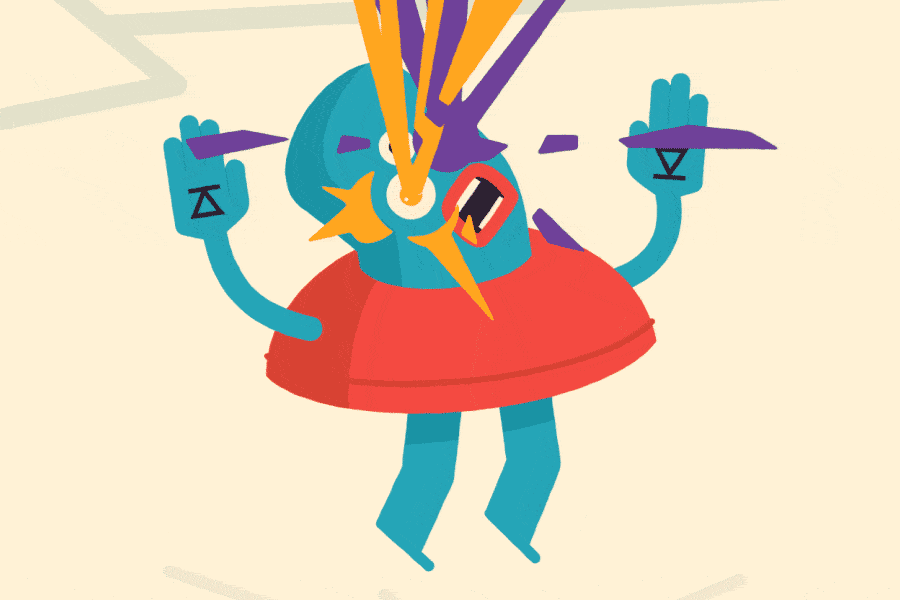No extra steps are needed. Just click to transfer and Overlord will handle the rest.
Download updates from within the desktop app.
But where are files stored?
Great question because file management is some pro-level thinking. Similar to Timelord and Anubis, the suggested Overlord workflow is to use a relative paths from the AEP. This means you may navigate up as many directories as needed to an /Assets folder and stay consistent between projects.
Twirl down the SYSTEM group to set the relative path.
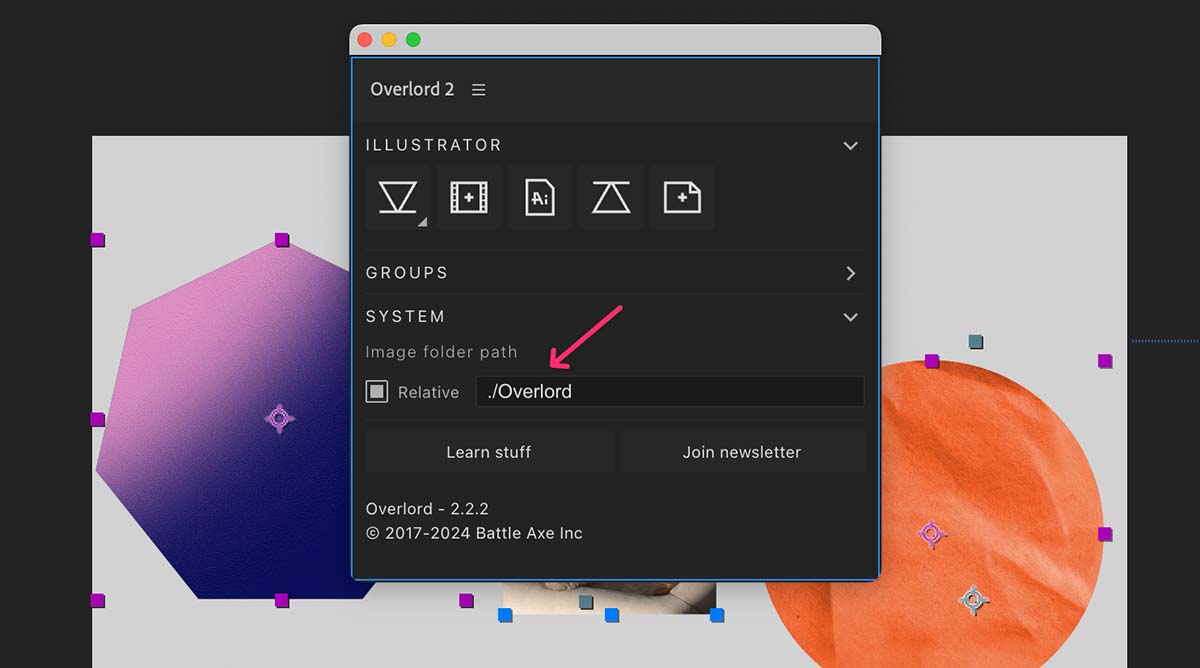
Or you may disable the option, and Overlord will ask you where to save every time. It will also ask where to save if you haven't saved your AEP file yet.
Linked vs Unlinked
You probably don't think about this one option because, unlike Ae, it's possible to paste images right into an Artboard. But it's important to mention that Illustrator keeps track of whether or not the image in the artboard is linked to a file on disk or not.
Illustrator even comes with a panel to help you (Window > Links) tells you what is linked or unlinked.
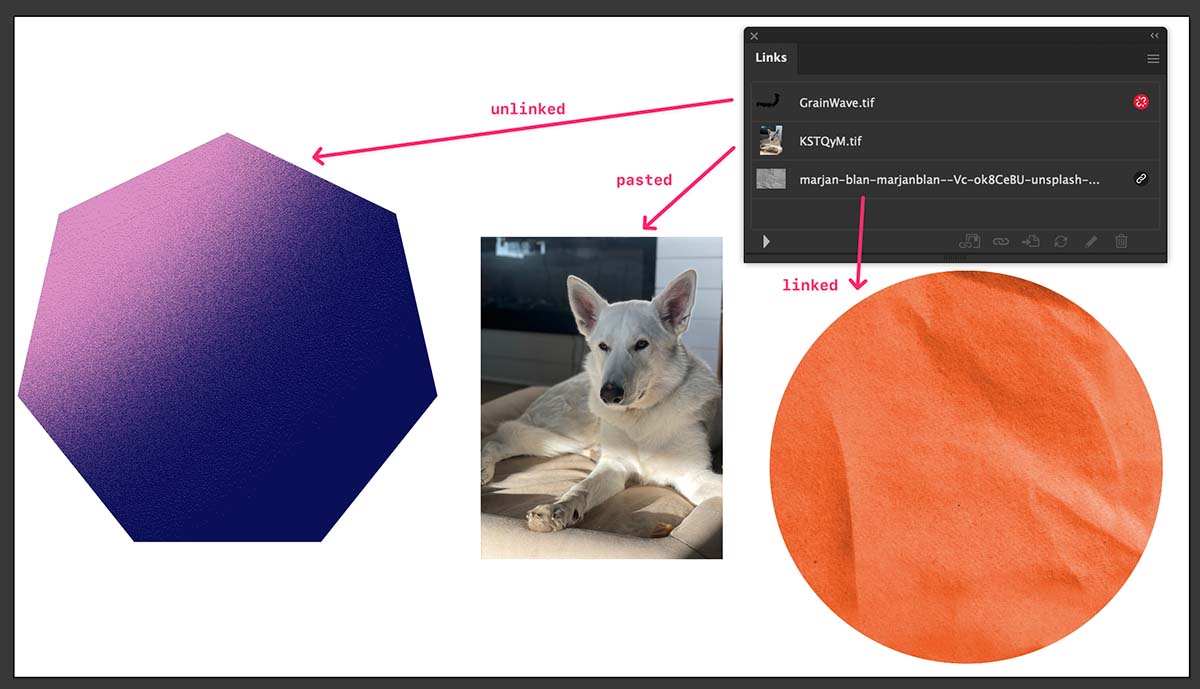
Linked
If a linked file is found, Overlord will locate the path to that file on disk and import it into Ae. You'll see a 🔗 icon next to linked images.
This is the fastest and best quality possible since it's importing an image that already exists
Unlinked
Images are unlinked if:
- the placed image has been deleted or renamed
- the image was never linked to a file on disk (like pasting from the internet)
Any image that Illustrator considers unlinked will need to be exported. You will see either a 🔴 icon or no icon.
Exporting images
Unfortunately, it isn't possible to know the source dimensions of an unlinked file so Overlord will export the image at 200% of its size within the comp. This will import the image into the Ae comp at 50% scale to give a little bit of room to scale.
This image export can take some extra time and will be compounded by the number of selected images. Thanks for being patient.
Other changes in 2.3.0
Added
- Image export from Ai
- Rasterize unlinked images in Ai file
- Relative path from AEP file
Changed
- Layers will be centered in comp if the artboard sizes do not match
- A new comp will be created if one isn't open
- New comps will be created using the framerate of the open comp
- Clear the layer name Isolation Mode
Fixed
- More reliable preference loading in extension
- Error
BridgeTalk is undefined
Mandatory Twig + Buffy