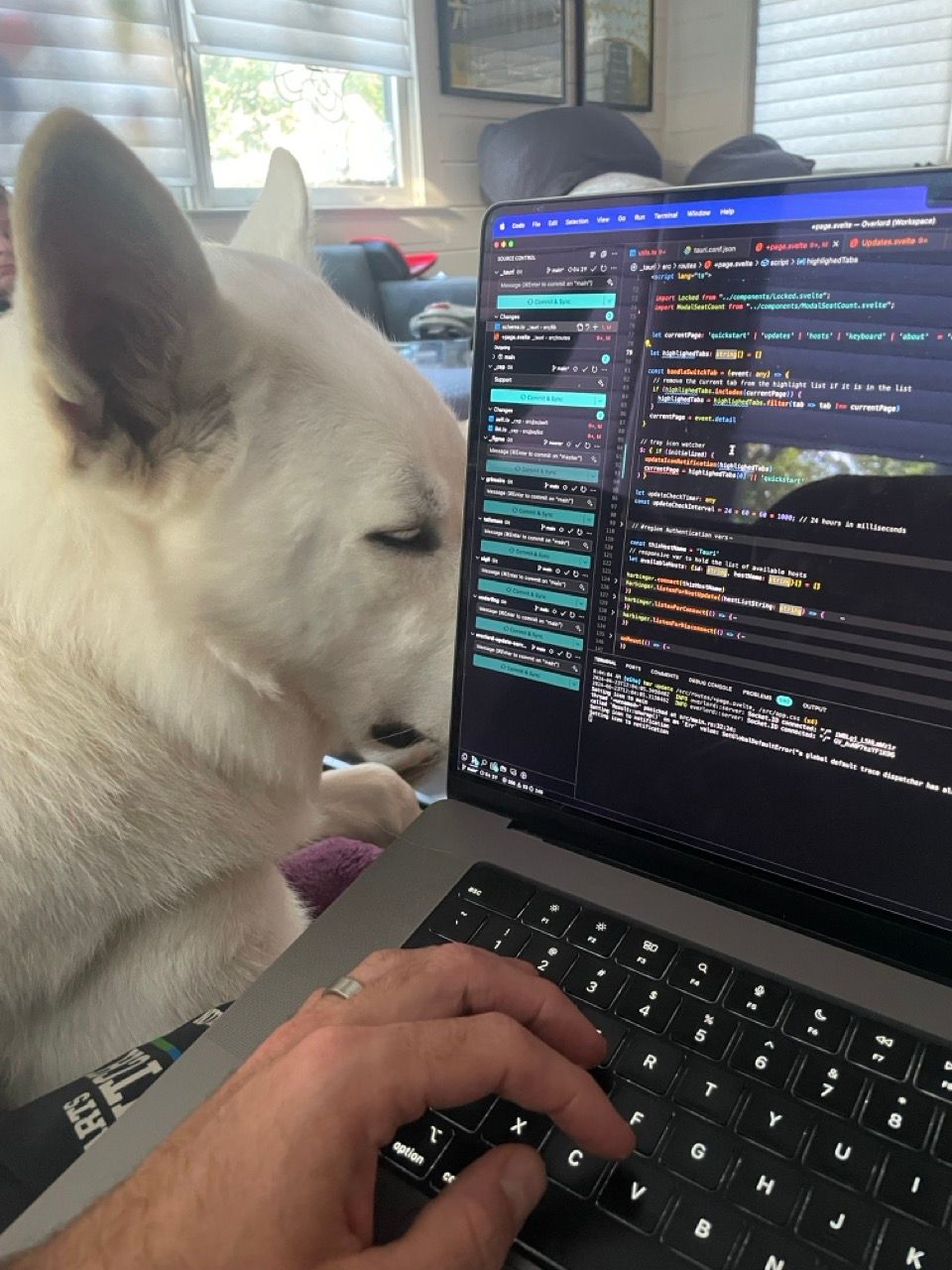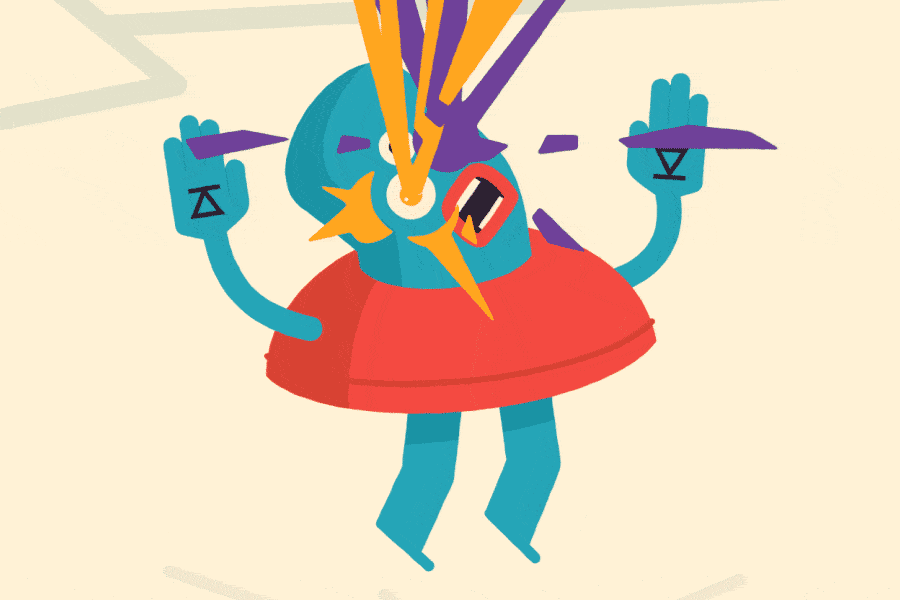The first of the new features in Overlord 2 is a bit of a break from Overlord canon:
Import Illustrator file as layers
Valid questions
So you wrapped the default Ai file import into a button?
yep.
But instead of:
- find the file
- import the file
- pick settings for Composition and Layer Size
- open imported comp
- copy layers
- open work comp
- paste layers
You click the button and the layers are added to your work comp just like normal Overlord-ing.
Wait, haven't you been telling us for years to stop importing Ai files and that using layers was pointless?
Um, I might have said something to that effect.
The fundamental opinion behind Overlord is that we don't need intermediate file dependencies and can import all the vector shapes as shape and text layers. But the simple fact is that After Effects shape layers:
- cannot draw everything
- freeform/mesh gradients
- textures
- patterns
- images (more on this coming soon)
- should not draw everything
- if you don't need to animate it then use footage
Cannot - when shape layers fall short
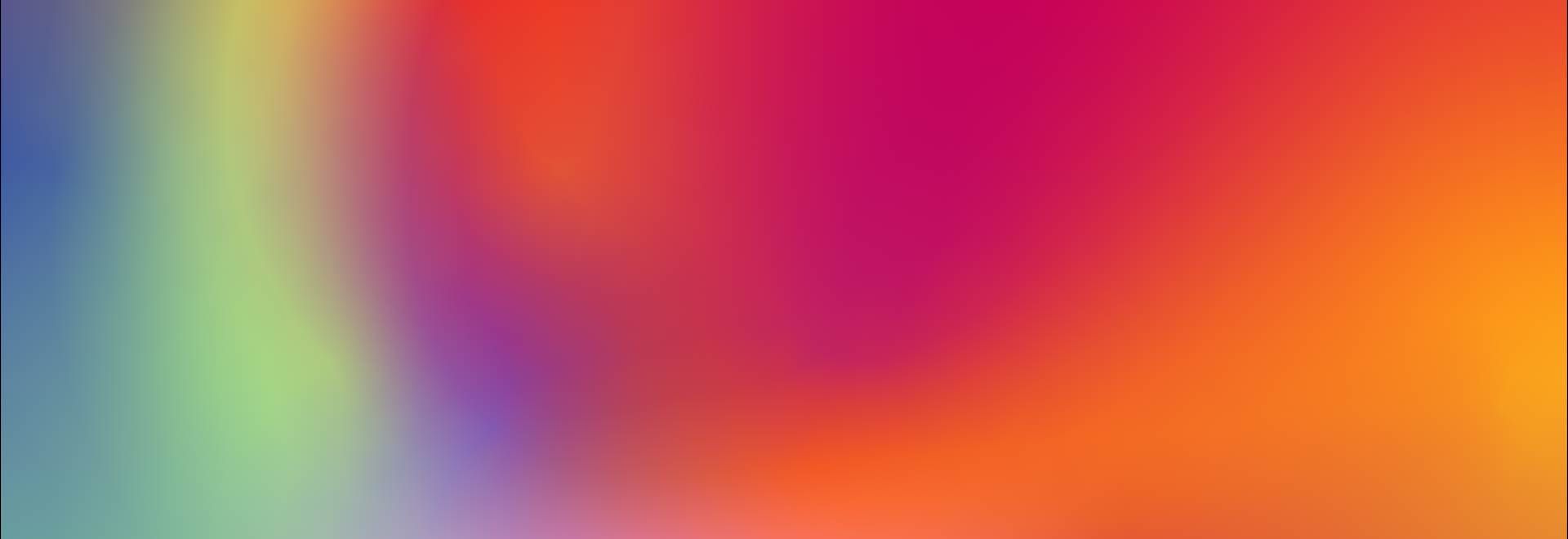
There are plenty of elements that Ae shape layers just can't reproduce. We would all love to have Freeform Gradients in After Effects. For these situations, we recommend bringing in an Ai layer so you at least have footage elements to work with.
Should not - when shape layers are the wrong choice

This is the motion design equivalent of back in my day I had to walk to school in the snow.
Working with shape layers is one of the snappiest ways to animate in Ae, but as you add more and more shape layers or groups, the render time is going to increase because Ae has to draw everything again for every frame. And just because it's vector, doesn't mean it's light.
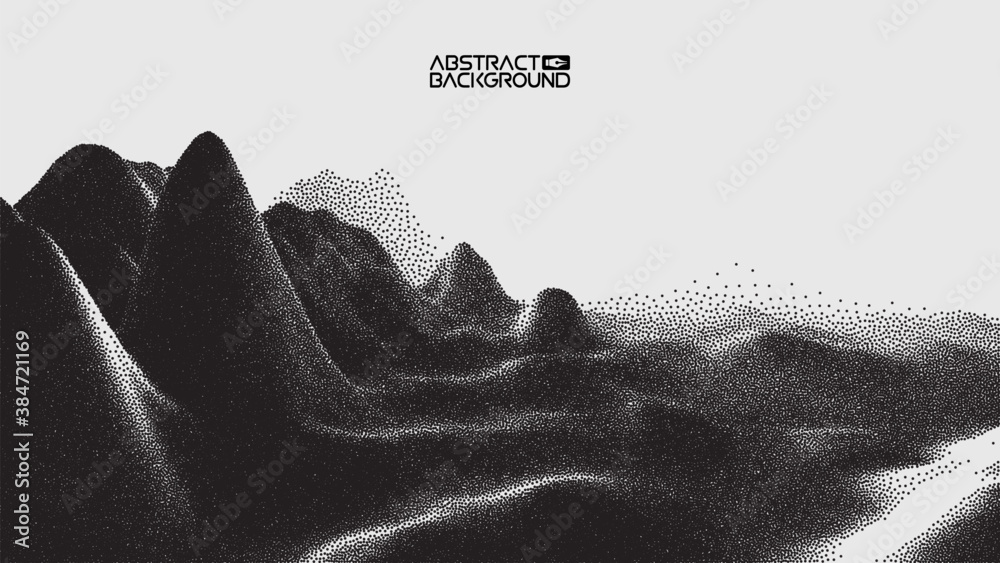
Something like a complex background that doesn't need to have shape layer properties animated would do better as an imported footage layer.
When to import?
Use your judgment. Sometimes the answer will be easy because there are no other options, and you need assets in Ae. You will need to evaluate the needs of your project to know which option is best. But now you have the flexibility to try them both right inside the Ae panel.
Where's the button?
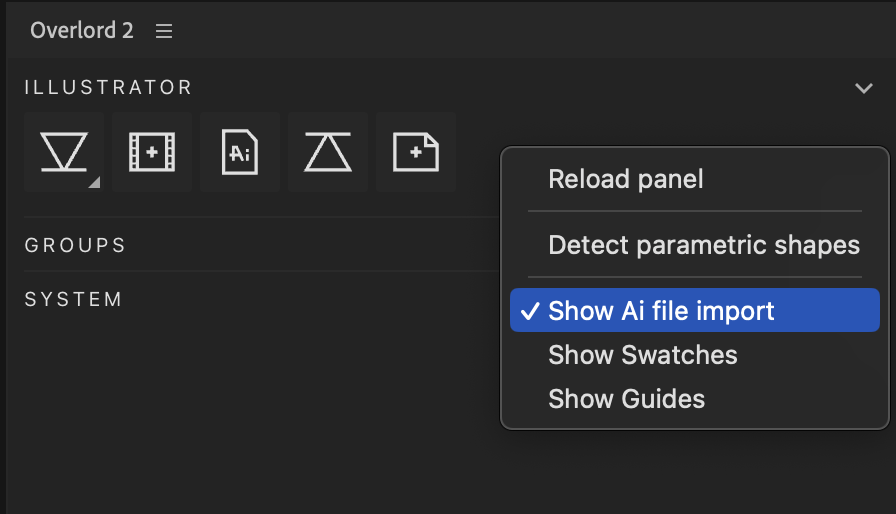
Be sure to download the newest update within the app, then enable the button by right clicking the panel. Other hidden buttons are also available in there too.
This is a new feature and is unlocked within the year of feature updates. If you purchased Overlord (v1 or v2) after August 13, 2023, this feature will be unlocked and ready to go. If your updates have already expired you can still update the app and get all the relevant bug fixes, but the Ai import button will be locked.
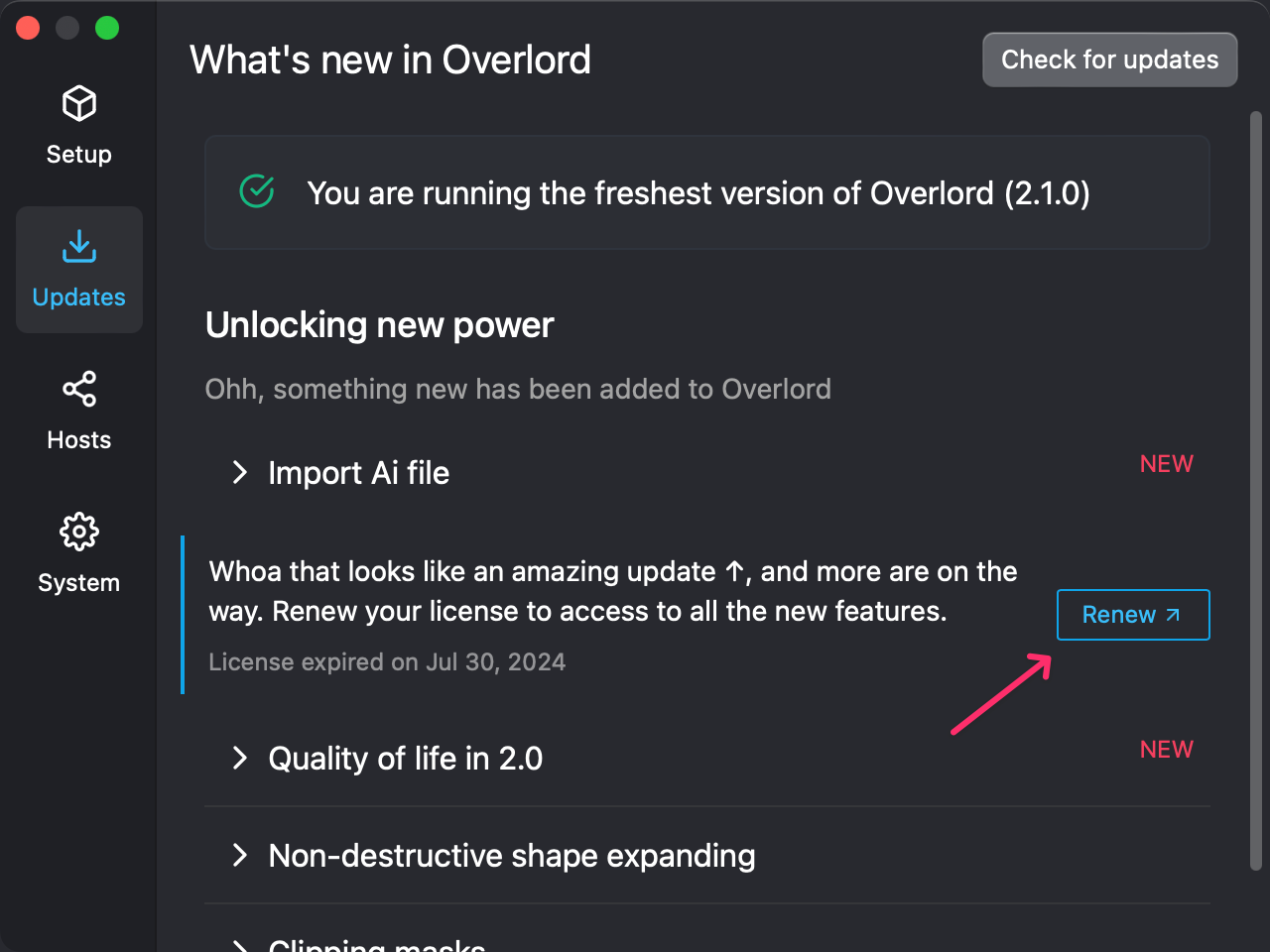
Follow the link to renew your license and unlock another year of feature updates. We have good stuff in store for you.
Other updates
We are just now wrapping up week 2 of Overlord 2's release and what a launch it's been. Thank you for all your amazing support. You trust and patience with our tiny team means a lot. 🙏🏼
Changes
- Option to launch the app in the background instead of seeing a popup every time you restart your computer
- The
Overlordproject folder may be nested up to 2 folders deep - Extensions reload when updating from the app
- Parametric shape detection is now optional
- Clipping masks may be visible
Fixes
- Refined rectangle and ellipse detection
- Shape blending modes apply to shape groups
- Grouped shapes inner opacity is respected
- Box text alignment
- Oversize artboard text properties
What's new?
ICYMI: Jake did a great job showing all the newest stuff in Overlord 2. If you haven't already watched through, it's worth your time.
Pricing and upgrading
Licenses come with one year of feature updates, so purchases after July 29, 2023 unlock the v2 upgrade for free. If you purchased Overlord more than a year ago, renew your license to get access to v2 and another year of feature updates.
Or pick up a brand new copy of Overlord. To keep things simple, new purchases and renewals are the same price.
Twig the wolf