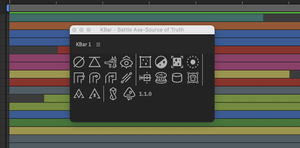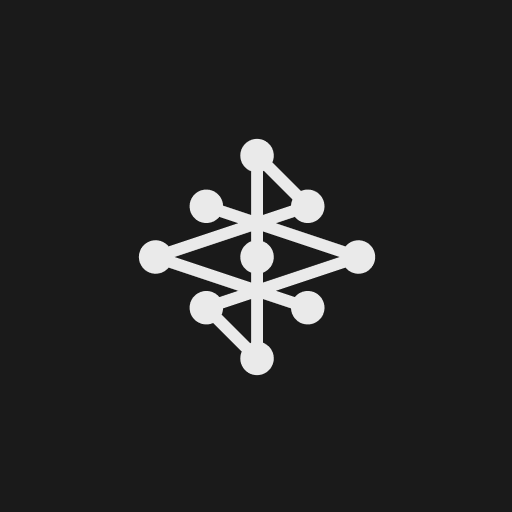The KBar Source of Truth has been updated along with some of our favorite tools (paid and free) to make the complex business so much simpler.
Render with Anubis from KBar
We love KBar (I feel like I've said that before), and one of our most requested features has been let me run __ from KBar. Unfortunately, that it really hasn't been possible to do this with an extension the same way you could with a script.
Anubis, for example, needs to be an extension so it can access the compressor after rendering.
An extension is like a browser window that typically does not have real-time interaction with another browser window, even if they are right next to one another. Thats where this became a challenge.
After years of requests, Rafi (he builds KBar) has quietly released this feature and we are going to start implementing it into our extensions! 🎉
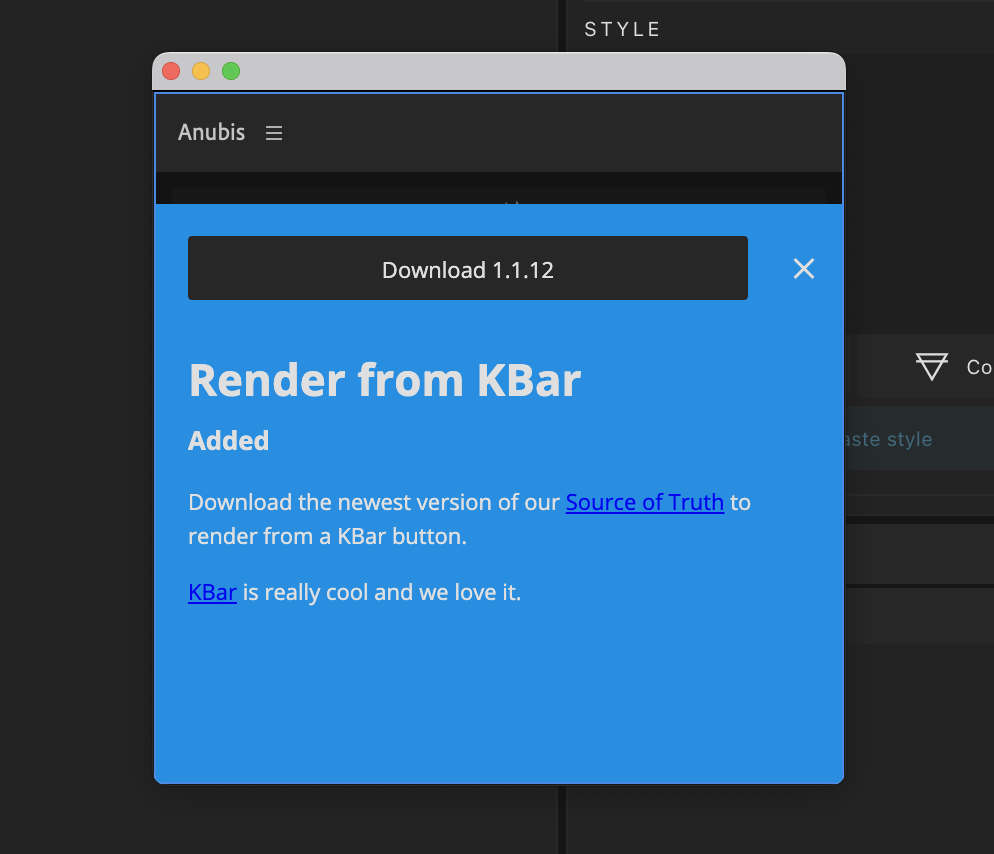
Download Anubis 1.1.12 from https://license.battleaxe.co with your license key.
Begin rendering from KBar with the newly updated KBar Source of Truth.
Notes
- The Anubis panel needs to be open in order for this to work. The panel does not need to be visible (it could be stacked behind another panel). If the panel is not open, clicking the KBar button will simply open Anubis.
- Whatever settings are active in the Anubis panel will be used when launching the render from KBar. This includes render settings, output module, compression quality, post-render actions.
- If the panel is hidden, you wont know when the compression is finished unless
Open render folderis enabled.
What next?
Now that we can launch extension functionality what do you want access to from KBar?
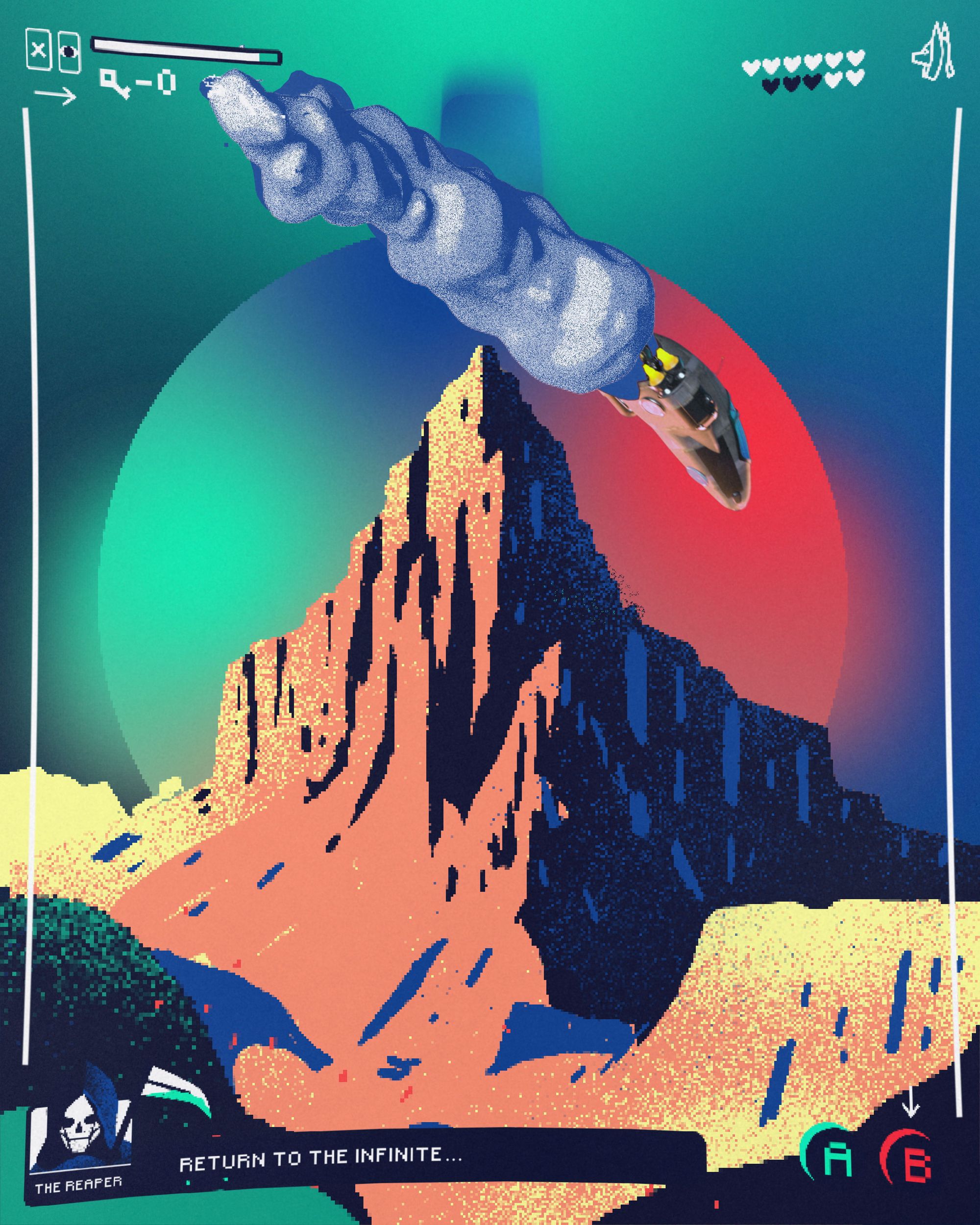
Anubis
Dynamic render file and folder naming with an otherworldly mp4 compressor for quickly sharing status updates and posting online.
Void 1.2.0 - growing and pruning
We set out with Void to create the solid slayer, and have helped the workflows of many brave motion designers willing to try a new layer type. We dreamed of being able to replace elements in the (Solids) folder for good. And we failed. 😞
Void still works great, but it turns out, there are a lot of moving parts to solid layers and they way folks use them is far more complicated than we had planned for. So we have decided to remove the Replace layers functionality in Void.
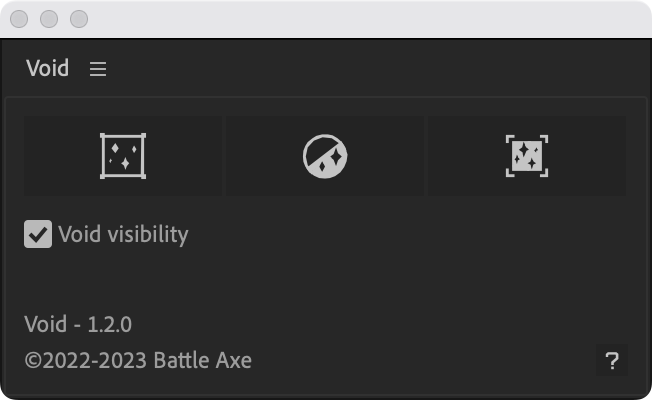
After talking with some of our power users, we found that while many thought the feature was interesting, no one actually used it. So it's gone. And now we can focus on new things.
New things in Void
Void without visibility UI
- Option in the ScriptUI panel
- Headless script:
Add Void-nonVisible.jsx
Better stability for different layer/property selection:
- Nothing selected - Void at comp center
- One layer - Void becomes the parent and takes the layer's Position/Rotation/Scale zeroing out the transforms of the layer
- 2+ layers - Void becomes the parent at the mid-point of the layers
- 2D position properties (Position inside a shape layer, puppet pin) - Voids drive the positions. Property gets expression linked to a Void and Void gets parent to the layer
- Path - Path to Void (like the native script Path to Nulls but with Voids)
Better transform handling:
- Selecting 3D layers is more stable and will place a 3D Void at the 3D midpoint of 2+ layers
- Selecting a layer that is already parented places the Void parent between the original parent. This zeros the selected layer's transforms, while still respecting the original parenting.
Keyboard modifiers:
- Shift - Create Void at comp center regardless of selection (great for slow scaling)
- Alt/Option - Zero layer: Create Voids for each layer, zero out the transforms of selected layers, moves the Void to the bottom of the layer stack, hide/shy/lock the Void
- Shift + Alt/Option - Rather than creating a Void at the midpoint of 2+ selected layers, a Void is created for each layer and becomes the parent. Same as one layer selected, but for each selected layer.

A lot goes into a nothing
The development of this started as an off-handed comment to Jake about how I hated nulls taking up space in the Solids folder. It became a tools and as more features were added it became tougher to clarify how things worked. So we had to plan it all out. It broke our brains a little.
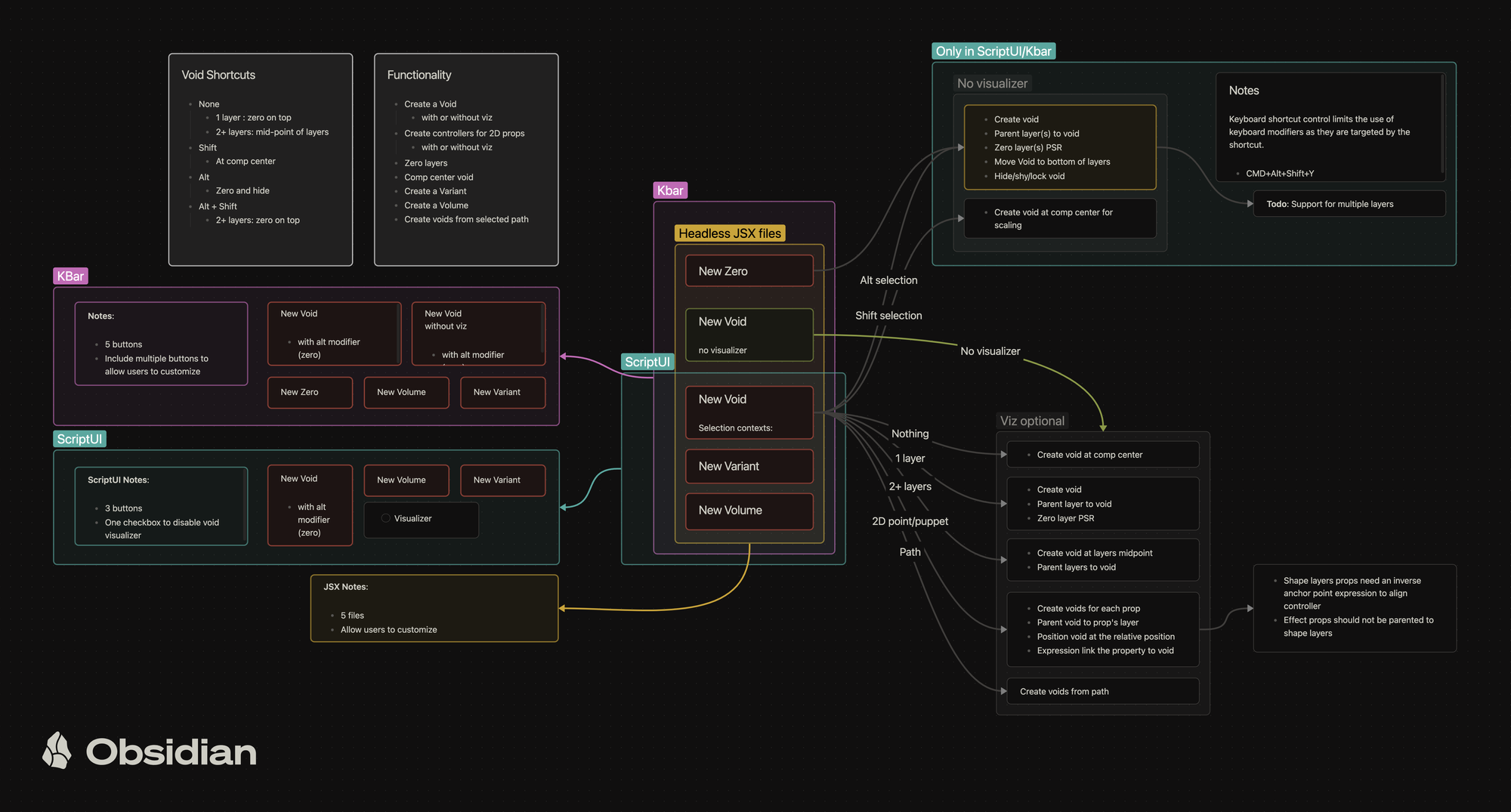
Mandatory photo of Twig